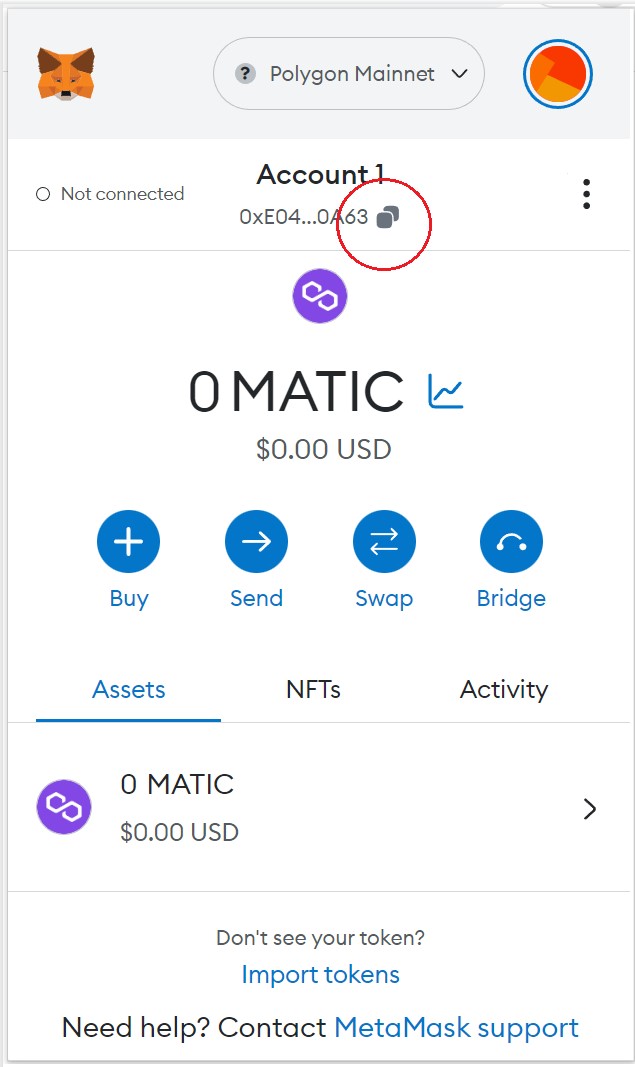如何創建Polygon錢包 (How To Create a Polygon Wallet)
下載MetaMask應用程式或擴充功能 (Download the MetaMask app or extension)
對於手機用戶,請前往App Store(iOS)或Google Play Store(Android)搜索「MetaMask」並下載應用程式。對於Google Chrome用戶,請前往Chrome網上商店搜尋「MetaMask」,然後點擊「添加至Chrome」。
For mobile users, go to the App Store (iOS) or Google Play Store (Android) and search for "MetaMask" to download the app. For Google Chrome users, go to the Chrome Web Store, search for "MetaMask," and click "Add to Chrome."
安裝MetaMask (Install MetaMask)
跟隨應用程式或擴充功能的安裝步驟。安裝完成後,您應該可以在手機應用程式或Chrome瀏覽器中找到MetaMask圖標。
Follow the installation steps for the app or extension. Once installed, you should be able to find the MetaMask icon in your mobile app or Chrome browser.
開啟MetaMask (Open MetaMask)
點擊MetaMask圖標以開啟應用程式或擴充功能。對於新用戶,請選擇「創建新錢包」。如果您已經有一個MetaMask錢包,可以選擇「匯入錢包」並輸入您的助記詞。
Click the MetaMask icon to open the app or extension. For new users, select "Create a New Wallet." If you already have a MetaMask wallet, choose "Import Wallet" and enter your seed phrase.
設置密碼 (Set a password)
為您的MetaMask錢包設置一個強密碼,並牢記它。密碼將被用來保護您的錢包。
Create a strong password for your MetaMask wallet and remember it. The password will be used to protect your wallet.
備份助記詞 (Back up your seed phrase)
MetaMask將顯示一個由12個英文單詞組成的助記詞。請將它們抄寫下來並保存在安全的地方。助記詞將被用於恢復您的錢包,不要與他人分享。
MetaMask will display a seed phrase consisting of 12 English words. Write them down and store them in a safe place. The seed phrase will be used to recover your wallet and should not be shared with others.
添加Polygon網路 (Add the Polygon network)
點擊MetaMask錢包主界面右上角的圓形圖標,然後選擇「設定」。在設定菜單中選擇「網絡」,然後點擊「添加網絡」。在下拉菜單中選擇「Polygon Mainnet」。MetaMask將自動添加相應的設定。
Click the circular icon in the top right corner of the MetaMask wallet's main interface and select "Settings." In the settings menu, choose "Networks," then click "Add Network." In the dropdown menu, select "Polygon Mainnet." MetaMask will automatically add the corresponding settings.
創建Polygon錢包 (Create a Polygon wallet)
返回MetaMask主界面,您應該可以看到Polygon Mainnet已經添加到您的網絡選擇中。選擇Polygon Mainnet,MetaMask將自動創建一個你專屬的Polygon錢包地址。
Return to the MetaMask main interface, and you should see that the Polygon Mainnet has been added to your network selection. Choose Polygon Mainnet, and MetaMask will automatically create your unique Polygon wallet address .
Polygon錢包地址 (Your Polygon wallet address)
您可以從下面的螢幕複製您的Polygon錢包地址。您的錢包地址會像以下的格式:0xE044e1835d391Fd464FD32f298E910d8D5A60A63
You can copy your Polygon wallet address from the screen below. Your wallet address will look something like: 0xE044e1835d391Fd464FD32f298E910d8D5A60A63